URL & Link QR Code Generator
Easily generate fully customizable URL & Link QR codes within seconds, personalize branding, colors, and other details to suit your URL & Link QR codes unique requirements.

Generate a QR Code for Any URL in Seconds
QR codes have become an essential tool for sharing information easily and efficiently. With our URL QR Code Generator, you can create high-quality QR codes for any link or website. Whether you want to drive traffic to a product page, share a blog post, or provide easy access to your social media profiles, our tool is built to simplify the process.
Fast and Easy to Use
Our URL QR Code Generator lets you create QR codes quickly, with just a few clicks. Simply add the link, customize the QR code to match your brand, and generate. It’s that simple!
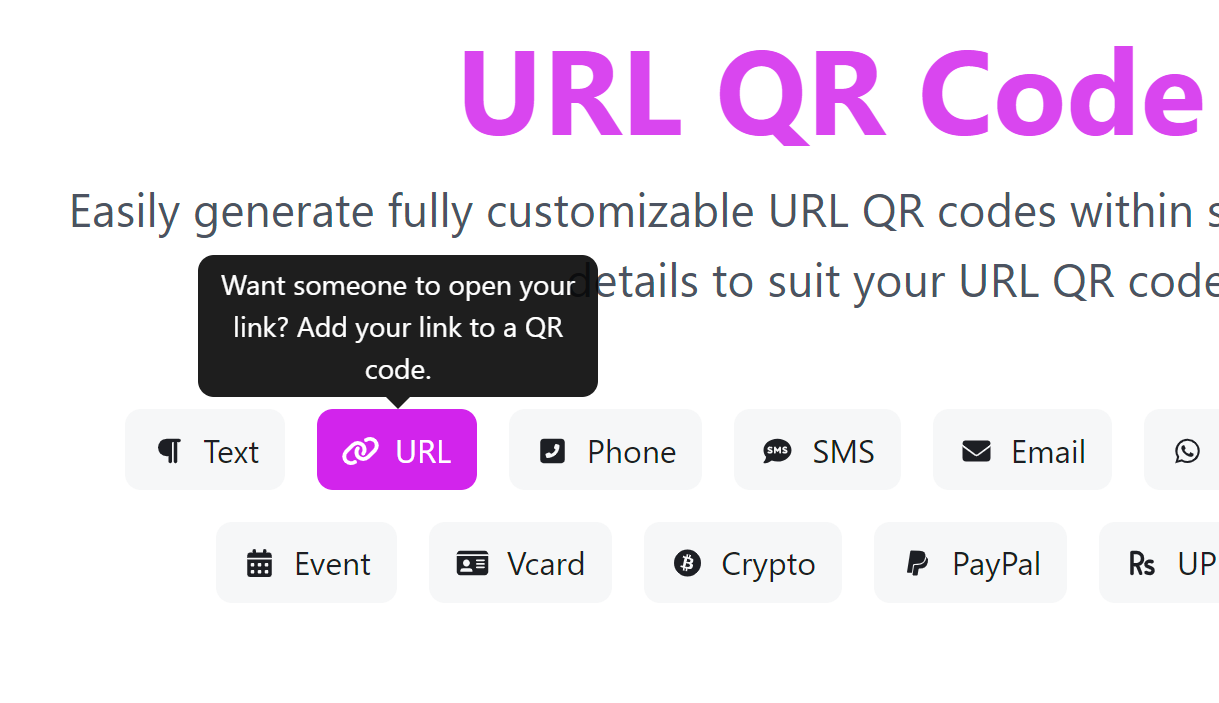
Fully Customizable
Want your QR code to reflect your brand identity? Our tool allows you to choose colors, add your company logo, and adjust other visual elements so your QR code is unique and easily recognizable.
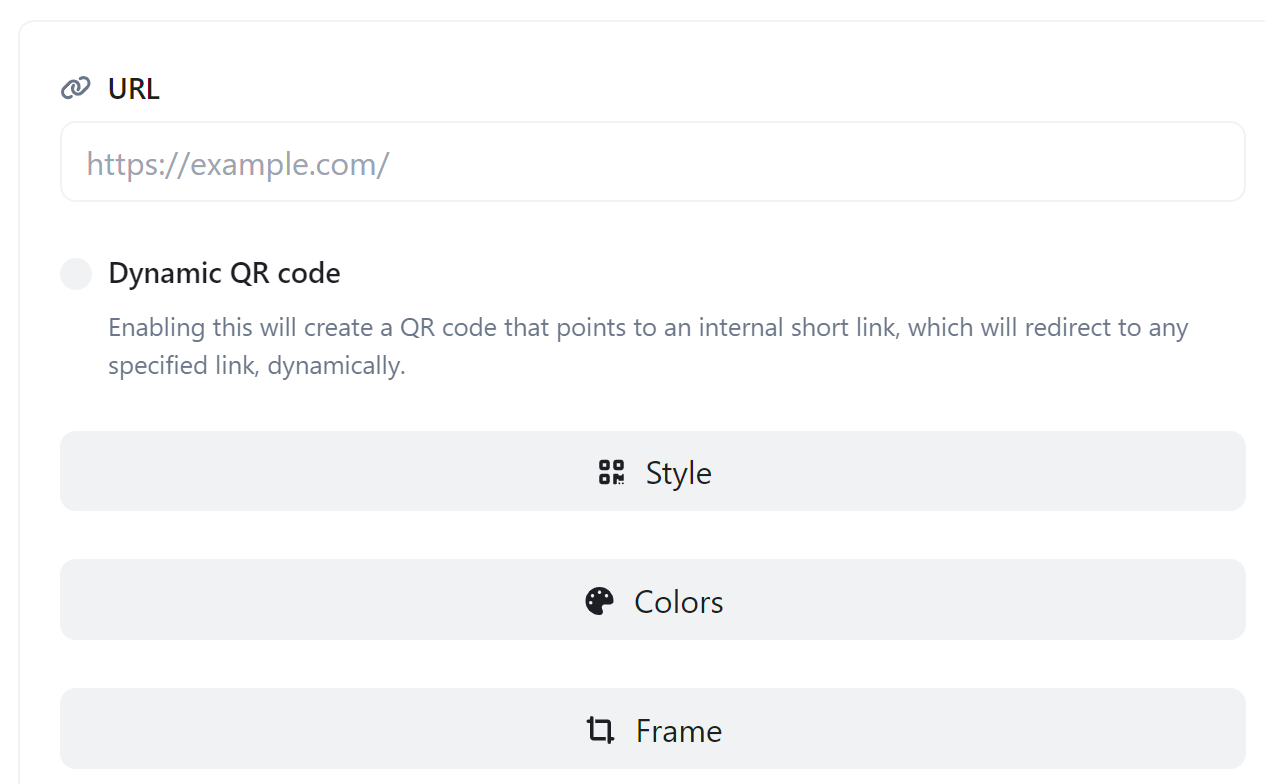
Track Your Success
When used for marketing campaigns, QR codes can help you understand how many people are engaging with your content. With dynamic URL QR codes, you can even track scans and gather important insights for optimizing your campaigns.
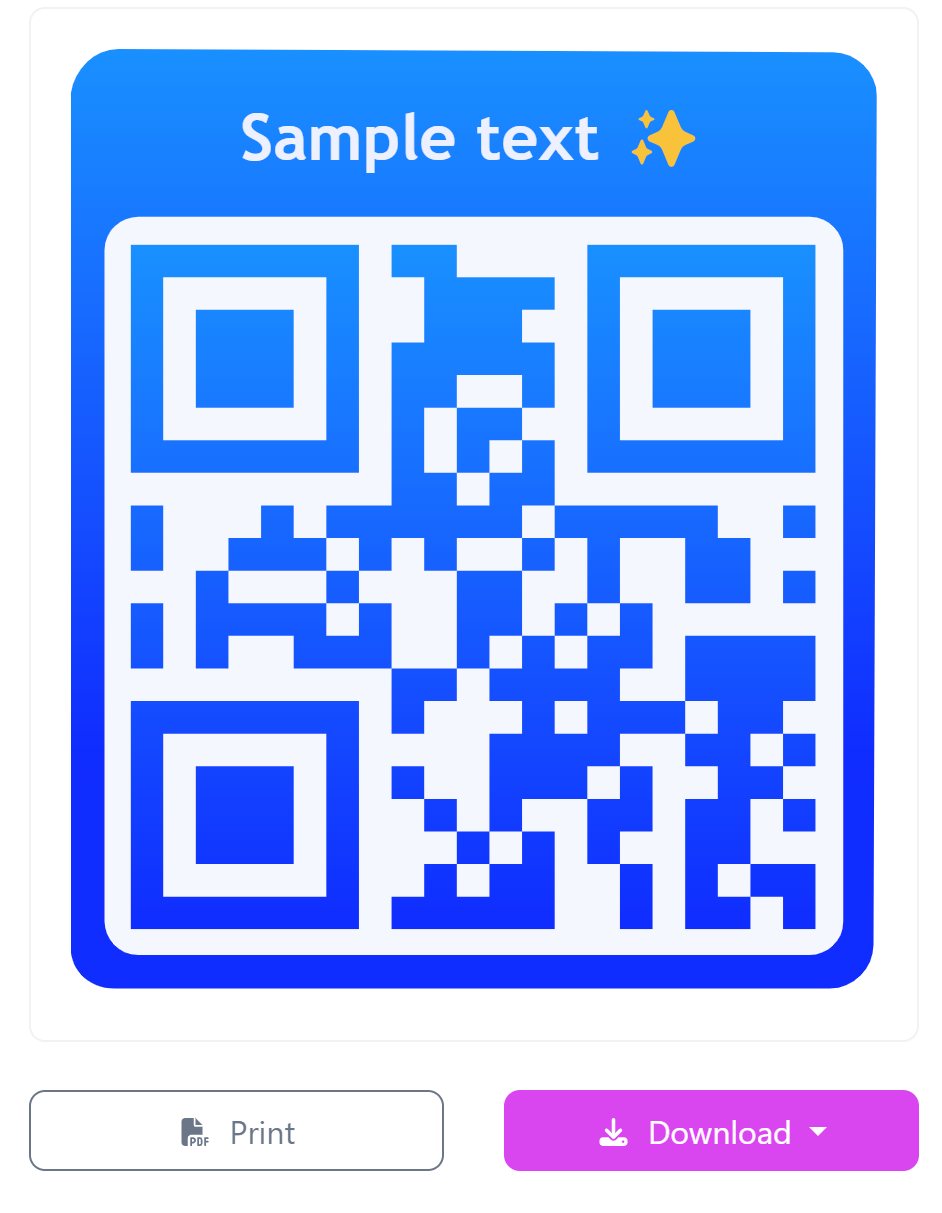
Why Use a URL QR Code?
- Boost Engagement: QR codes simplify access, making it easy for users to visit your website instantly.
- Marketing Flexibility: Perfect for campaigns, events, flyers, or packaging. Customers scan and reach your link in seconds.
- Seamless Integration: Print QR codes on posters, business cards, or brochures, and link them to your landing page, social profiles, or event registration.
How to Generate Your URL QR Code
- Enter the link you want to convert into a QR code.
- Customize your QR code by choosing colors, adding a logo, or adjusting the design.
- Click the Generate QR Code button to create your personalized code.
- Download and use your QR code in your marketing material, product labels, or wherever you need.
Share Information Effortlessly with a URL QR Code
Ready to make sharing easier? Generate your custom QR code and connect your audience to the right link instantly.
Generate Your QR Code Now